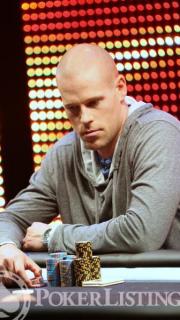Keep it Simple, Stupid
It’s all about the less is more mentality when starting a home game.
One of the best things you can do keep a home game running smoothly is have one person who handles all the buying in, cashing out and rebuys.
It’s critical, because if you have everyone getting their own chips mistakes (both honest and not so-honest) are bound to happen.
It’s an all too familiar situation where at the end of the night two guys go to cash out and there isn’t enough money to cover the chips that are in play. That’s when people get upset.
You’ll also have to choose chip dominations and we’re going to reiterate the point that simple is better. Don’t use all five colors that came with your chip set, just because you can.
If you’re setting up a standard $.50/$1 game then two colors are all you need. One to represent $.50 and the other to represent $5 chips. That’s it.
Meanwhile if you’re setting up a tournament with 1,500 starting stacks, use three colors for 5 chips, 25 chips and 100 chips.
Try to stick with the same colors for every game. It reduces confusion for regulars at the table.
How to Set Up Cash Games
Cash games are very simple to run and we’d suggest going with one for your first poker home game.
A good starting point is that you should have 100 big blinds for whatever level you are playing. So if you’re playing 5¢/10¢ you should have a $10 maximum buy-in.
Most games operate on this standard whether live or online as it allows for sufficient play and doesn’t make it a shove-fest.
Setting the buy-in is a very important part of running a home game. Talk to everyone who wants to play and don’t make it higher than anyone feels comfortable playing.
Make sure that people are OK with losing a buy-in or two.
To avoid confusing hands have all players vocalize their actions. Instead of just shoving your chips in the middle actually say “bet” or “raise.” It’s a good habit to get into regardless of where you will be playing.
It’s really simple to host a successful cash game. All you have to do is keep the buy-in at a comfortable level, keep play running smoothly and keep track of the cash. That’s really all there is to it.
How to Set Up Tournaments
Single table tournaments are arguably the most popular home poker games right now.
They have been popularized by TV shows like Poker After Dark and even the World Series of Poker.
Many people enjoy tournaments because they generally last a set length of time and one player walks away as the clear winner.
The games start with between three and nine players (sometimes 10) and it plays just like regular Texas Hold’em, except that you can’t get more chips. One by one players begin to fall until only the winner remains.
One challenge with poker home game tournaments is the lack of a tournament clock. This can lead to blinds going up slowly and subsequently the action will start to drag in a big way.
To keep the game going, blinds must go up at regularly scheduled intervals. We suggest you use our the PokerListings tournament clock or another comparative one online.
Using the Tournament Clock
The tournament clock on PokerListings is a professional-grade clock that you can use to easily run tournaments from your own home. It’s fairly simple to use and you can customize it in a variety of ways.
Step 1. Add all the standard details. Give your tournament a name. Select how many players will be playing and enter the buyin.
Step 2. Choose the starting stack. A good starting stack usually has players starting with 100 big blinds. If your first level $25/$25 why not make your starting stack $2,500?
Step 3. Select how long you want the tournament to run. Once you choose the length, the tournament clock will automatically update the level times. It’s like magic.
Step 4. Finally choose what kind of payout structure you want. It will automatically adjust for the price of the buy-in! A good standard is top three players get paid.
With all those details in place, you can just hit the play button and the tournament is live. No more guessing when to raise blinds or what the next level will be. You can even get information such as the average stack. The tournament clock handles pretty much everything for you.
Here's the clock:
Powered by PokerListingsUpcoming articles on How to Host the Perfect Poker Home Game:
Part 1: Equipment Part 2: Hand Rankings Part 3: How to Play Part 4: How to Set Up Part 5: What to Drink Part 6: What to Eat Part 7: Who to Invite Part 8: Etiquette Part 9: How to Beat your Friends Part 10: Cheaters Part 11: More Games, More Gamble Part 12: Odds and Exceptions Part 13: Which Hand Wins CalculatorVisit www.pokerlistings.com